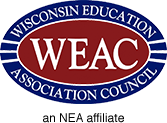Best Practices for Educators in an Online World


The line between our work and personal lives is blurring. To protect privacy – for students and ourselves – WEAC recommends the following best practices for online learning and communicating with students and families.
- Use employer provided or approved hardware and software when delivering instruction or communicating with students and caregivers. Use district email or approved discussion boards when communicating directly with parents or students.
- Check district policies for guidelines related to using personal devices or accounts for official school business. Most districts either forbid or discourage this.
- Do your best to understand the technology you are using. In particular, work to understand privacy settings to avoid inadvertent disclosures of student information and to protect your own privacy.
- Use applications created specifically for educational purposes rather than general audiences. Educational applications are more likely to account for student privacy laws.
- Check district policies for guidelines related to maintaining confidentiality of student records when using electronic formats.
- Protect your privacy by being cognizant of what students are seeing or hearing in the background of your home (e.g. posters, artwork, music, family members, etc.). Keep it clean and professional.
- Steer away from recording lessons or class discussions in online platforms.
- Establish clear work and office hours. You should dissuade parents and students from believing you are available 24-7. Resist the urge to respond to students or caregivers beyond your work day.
- Protect your reputation by not posting anything on social media that you would not want your mother, your grandmother, your boss or a future employer to read. Refrain from making work related posts on social media.
- Practice and teach good digital citizenship with kindness, empathy, respect, and discernment. Ask yourself, would you say this to someone face-to-face or could they take what you’re saying the wrong way?
- Consider FERPA. The Family Educational Rights and Privacy Act (FERPA) is a Federal law that protects the privacy of student education records. State law similarly provides for the confidentiality of pupil records. Both state and federal law prohibit the release of personally identifiable student information without the consent of a parent or guardian. Today more than ever, educators are using new education platforms and apps in the classroom to help students learn. However, some of these apps can make student data vulnerable to hacks, advertisers, or other privacy harms. WEAC recommends you become familiar with your school’s policy or process for selecting new educational tools. If an online service you want to use has not been approved by your employer, ask for it to be vetted and how long the process will take. If it’s a lengthy process, you will want to redesign your lesson. You can also look to sources like iKeepSafe to see if they have rated an online teaching tool for privacy. You can also check the database of the Student Data Privacy Consortium to see which apps are being used by other school districts. Neither of these sources replace getting the app you want to use vetted by your employer, they are just signals of which platforms address pupil confidentiality concerns. Read more.