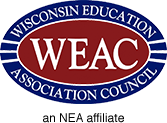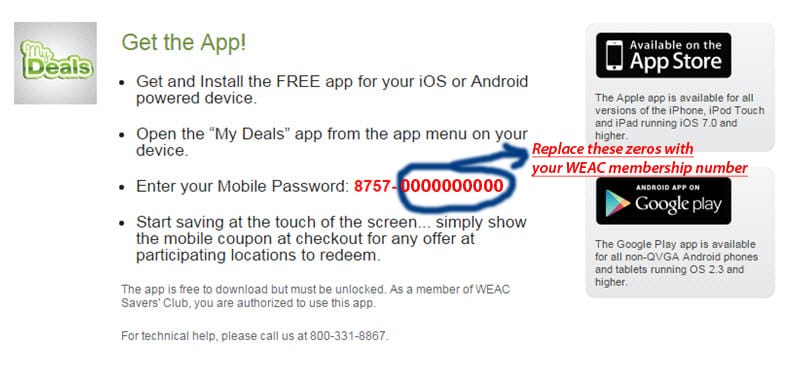WEAC Saver’s Club allows you to browse through thousands of savings opportunities, locally and throughout the nation. In some cases, you will print out a coupon to present at the time of purchase; in other cases, you will be provided a promo code or phone number.
To participate in the WEAC Savers’ Club, operated by Access Development Inc., you will need your WEAC ID number. If you don’t have your WEAC ID number, you can find it using the steps provided on this link: Lookup WEAC Member ID or contact WEAC Membership at (800-362-8034 x507, membership@weac.org) .
On Your Computer:
Go to the WEAC Savers Club website, https://weac.accessdevelopment.com, click the “Sign In” link and enter your home Email address. Follow the instructions to complete your account setup.
For technical assistance, please call 877-481-0364
Get Our App:
Go to the App Store from your phone and search for “My Deals Mobile” by Access Development. Download it.
When setting up the app, your mobile password must be 8757-then enter your WEAC ID number here, after the hyphen. For example, 8757-0000000000.
Once the My Deals app is set up, you may directly access the app in the future to use the Savers’ Club.
For technical assistance with the app, please call 800-331-8867.